April 2021 News
April 2021
Password protection for externally shared links
When you activate the public link in a dashboard, the resulting URL has a with 400 characters, which together with our internal security measures (to avoid brute force attacks for example) make the link secure.
However, sometimes we use channels that are not secure enough and the link could be compromised. To avoid a situation like this, you can increase the protection by adding a password to your public link.
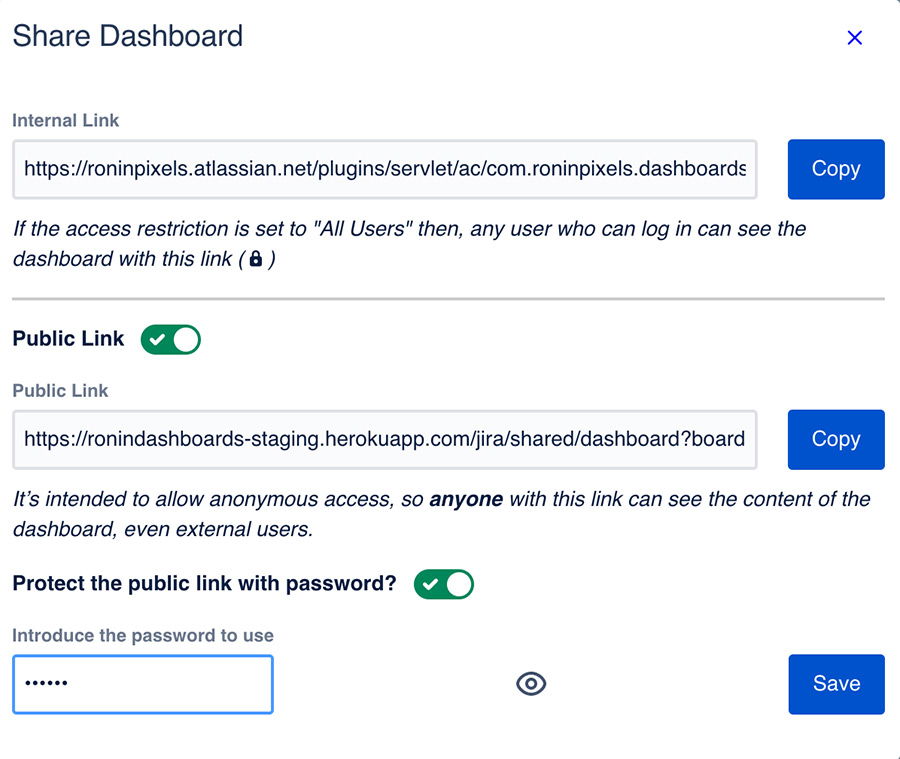
See Learn about Public or External Sharing to read about how to externally share your Confluence or Jira dashboards.
Export to CSV/XLSX data from main gadgets
We’ve had different requests for this feature: On the one hand, to let customers download the SLA information shared with them (by means of externally shared ITSM dashboards). On the other hand, to be able to download Bitbucket data as CSV/XLSX, since it’s not possible from Bitbucket itself.
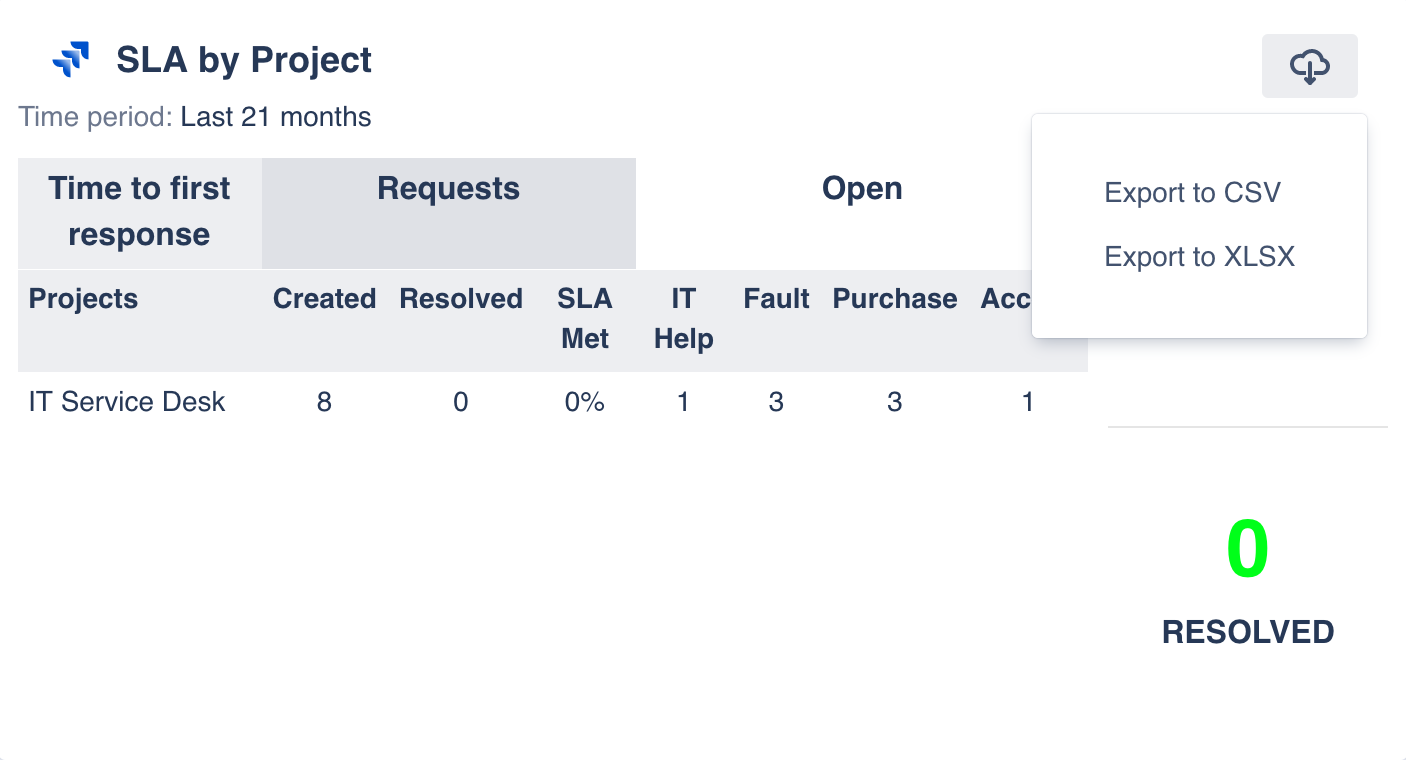
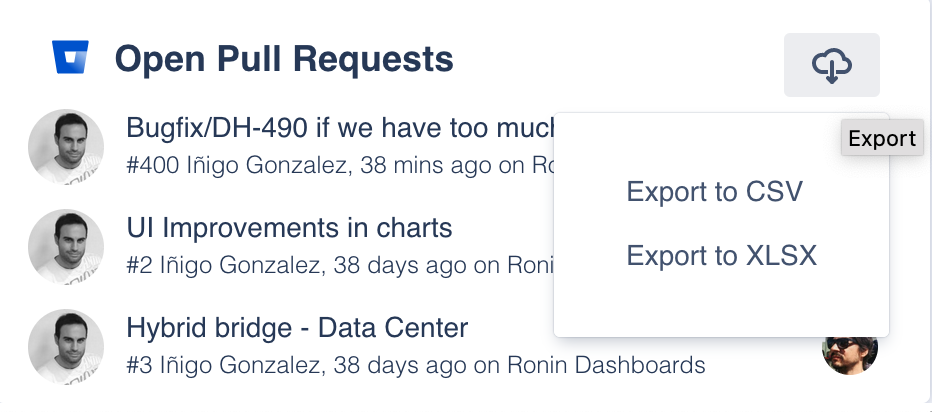
Now, when you hover a gadget a :download: download icon will appear with two options: Export to CSV and Export to XLSX.
Consult the list of gadgets that allow data exporting Export Gadgets to CSV, XLSX and PNG.
New visualization in the JQL Search gadget: Pie charts
We introduce a new way to customize your charts when creating reports our of JQL queries: Pie charts. With a new color palette and the ability to group date fields by day, week, month, quarter or year. This will make way easier to communicate your data to your team.
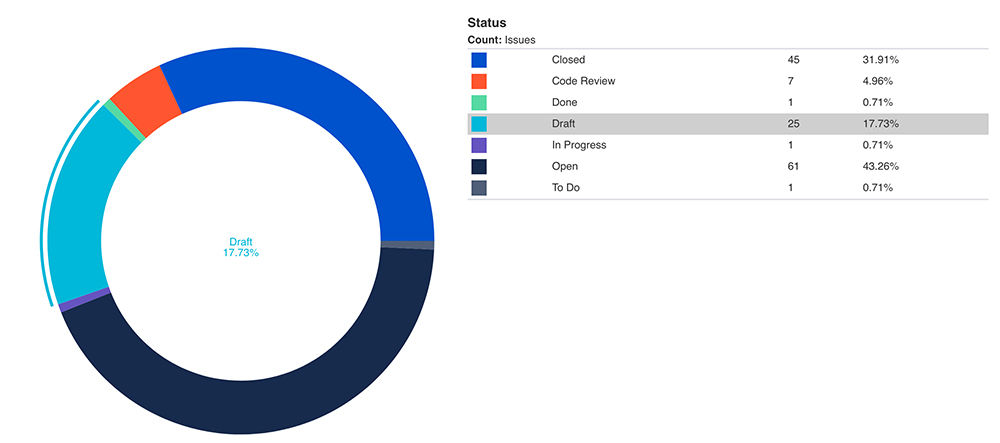
You can find more information in the JQL Custom Charts gadget documentation page.