How to Enhance your Data Visualization
Dashboard Hub is the solution for cumbersome reporting processes limited in customization and flexibility. This app has been specifically designed to upgrade your visualization and reporting, boosting up customization capabilities and adding powerful features.
Save time and trouble by instantly loading Pre-defined dashboard templates with your data, strengthen your visualization with 70+ gadgets and enjoy 10+ integrations to make your charts and graphs even more powerful.
How to use pre-defined dashboard templates
Dashboard Hub offers a variety of Pre-defined templates, which are ready-to-use gadget combinations structured into dashboards, especially designed for ITSM, Scrum, DevOps teams and Atlassian Marketplace partners. Featuring the new Project Tracking pre-defined template, from our latest integration with Projectrak.
To select a Pre-defined Template, just choose the one you need when creating a new dashboard, on the “Template” section. Impossible to miss!
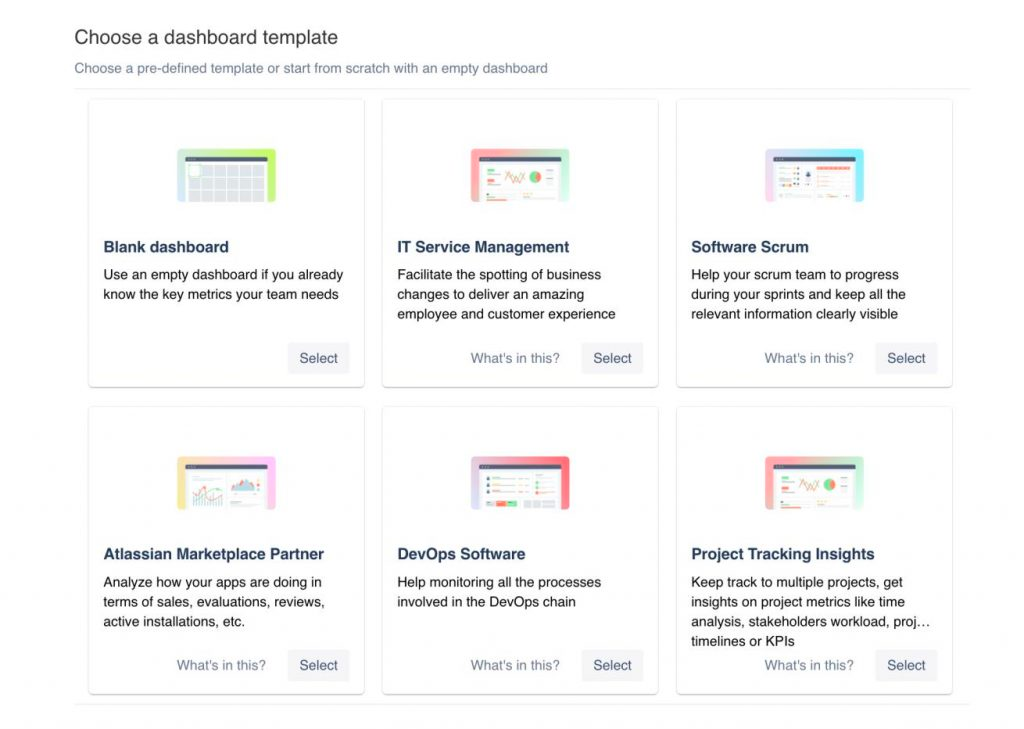
Select one and set it up with your data in less than one minute!
Check the Dashboard Templates: Teams and Use cases page for in-detail information about Pre-defined templates.
Add up to 70 ready-to-go gadgets and metrics
In order to have a strong visualization and reporting process, you need powerful and customizable charts and graphs. Dashboard Hub provides you with 70+ ready-to-go gadgets to customize and set up your dashboard according to your needs.
To add gadgets, first click on “Edit” while displaying your dashboard, and then on the Add gadget “+” icon.
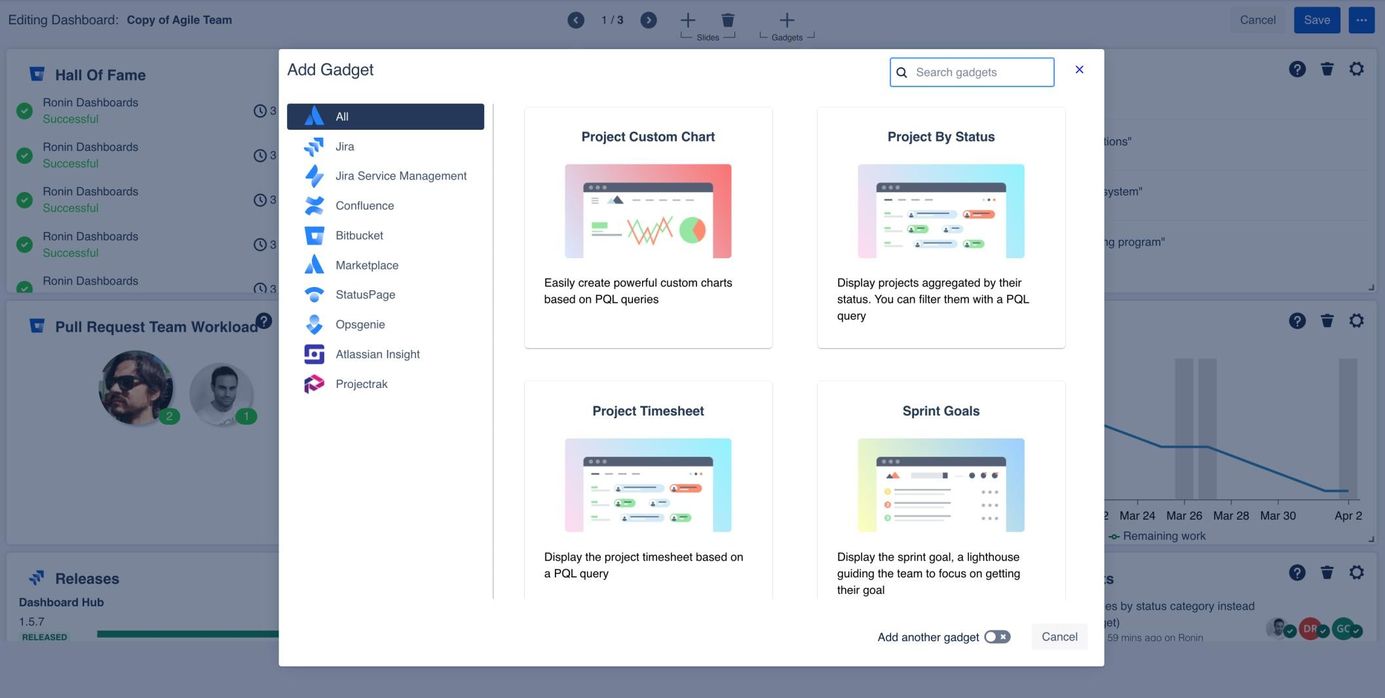
Select your preferred one!
Check the Add and Configure gadgets page for an advanced introduction to the use of gadgets.
Explore the full collection of gadgets on the Dashboard Gadgets: KPI and metrics page.
Available integrations
The core functionality provided by Dashboard Hub is the ability to connect a dashboard to other products in the Atlassian ecosystem such as Confluence, Bitbucket, and more: Jira Work Management, Jira Software, Jira Service Management, Statuspage, Opsgenie, Insight, Projectrak (third-party app from DEISER). Soon: BigPicture, Tempo, GitHub, etc.
These connections can be established within seconds using either any of the free Dashboard Hub Connector apps or API tokens. The Dashboard Hub Connector apps are free apps that securely bridge the data coming from other products into Dashboard Hub.
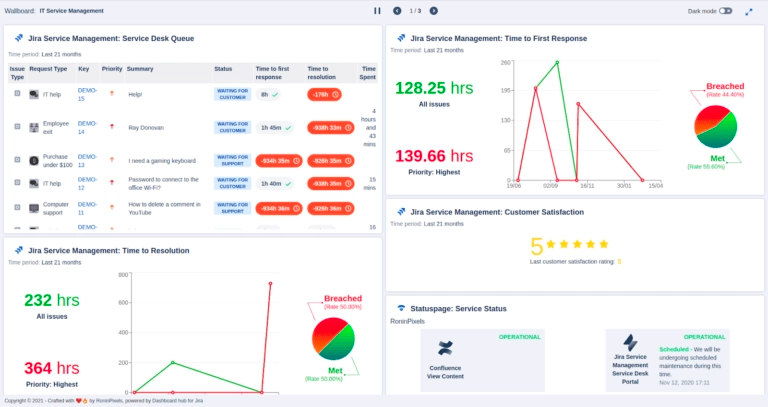
In the above ITSM dashboard example, you can see several gadgets that are integrated from different tools such as Jira Service Management and StatusPage. The top left gadget displays Service Desk Queue data connected from a Jira Service Management instance while the bottom right gadget shows the Service Status information from a StatusPage instance. This works by using the Dashboard Hub Connector apps to integrate a specific datasource into each gadget.
Learn more about the list of integrations and their functionalities on theDashboard Integrations: Supported Products page.