Operations Team
Overview
This gadget displays the members of a specific response team together with their roles.
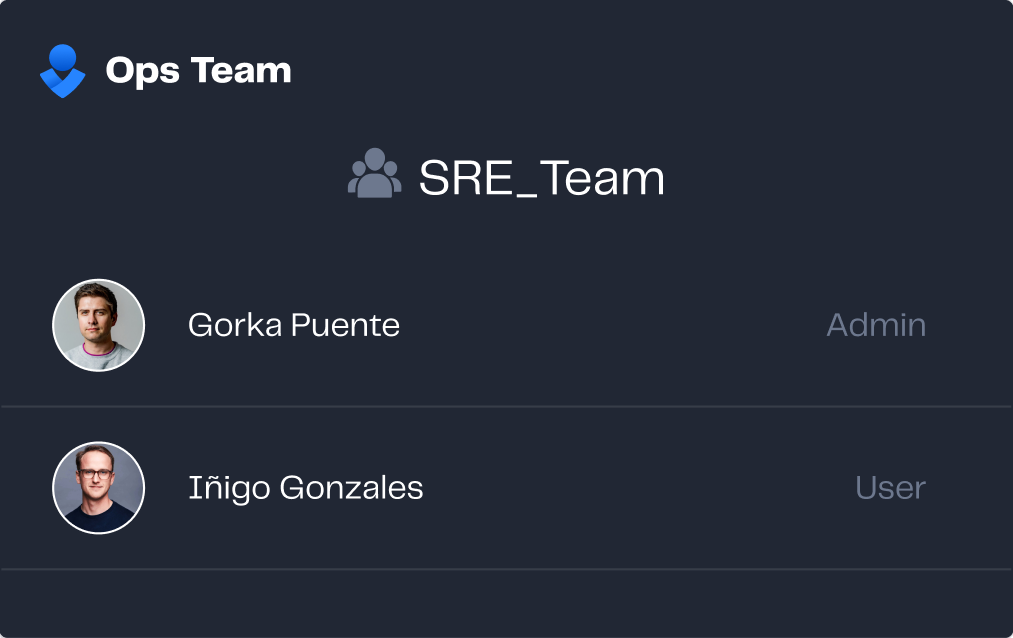
Configuration
Name your gadget meaningfully, so everyone knows at a glance what it is about and when to use it. Fill out the rest of the fields as applicable, namely:
The datasource, select an Opsgenie datasource (see Add and Manage Datasources).
Select the team you want to show the members from.
Finally, indicate if you want to use the current settings for all the compatible gadgets in the dashboard. This option eases the pain of configuring one by one the rest of the gadgets with the same default configuration.
Integrations
:opsgenie: (see Opsgenie)
We are working on our growing catalog of Dashboard Gadgets: KPIs and Metrics and Dashboard Integrations: Supported Products, but contact us you want us to expedite a specific one, visit our Help Center.
Dashboards
This gadget appears in the following dashboard: DevOps Software Team template (see Devops Software Team dashboard).