Learn about Public or External Sharing
Overview
In this article you’ll learn how you can share dashboards externally, without giving internal access to your instance, in a secure way.
External or Public sharing
Independently of the permissions set in the dashboard (see Manage Permissions on Dashboards), the dashboard can be externally shared. This option is intended to allow anonymous access, so anyone with the link (optionally secured with a password) can see the content of the dashboard, even without having access to the Jira or Confluence instance.
External users can only see and access the content you share, nothing more!
Enable the public link
To create a public link, click on the :share: share icon in the top navigation bar, or in the Manage Dashboards section. Toggle the option to enable the public link, which is indicated in green.
Disable the public link
In case you want to stop sharing publicly the dashboard, click on the share icon in the top navigation bar, or in the Manage Dashboards section. Toggle the option to disable the public link, which is indicated in grey.
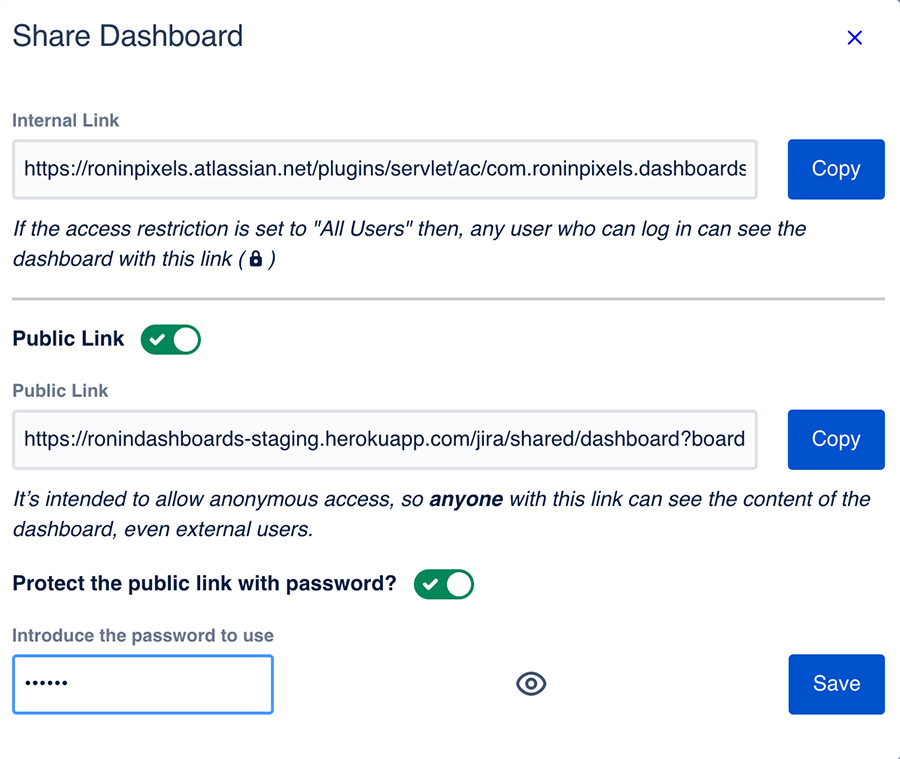
Password protect the link
By default, the link has a token of 400 characters, which together with internal security measures make the link secure. However, if you send the link by insecure channels, anyone could access to the shared content. To avoid this, you can increase the protection by adding a password.
The password minimum length is 6 characters, can be seen and edited only by the creator, and changed or removed at any moment.
See also
- Add and Manage Datasources
Learn how to add and configure datasources
- Set Up a Wallboard
Set up your information radiator: A wallboard
- Add and Configure Gadgets
Learn how to add and configure gadgets in dashboards
- Learn about Datasources
Learn what datasources are, what types there are and why are they one of the key assets in dashboards