Data Residency (Cloud)
Overview
With Atlassian Cloud products (Standard, Premium and Enterprise subscriptions) data residency is available when you create the instance i.e., you can specify where your content and data are hosted (tickets, pages, projects, etc.).
The importance of data residency is paramount, since it is the foundation to meet organizational and regulatory data compliance requirements. This is even more important in regulated industries like government, banking, insurance, telecommunications, transportation, life sciences, healthcare, energy, agriculture, construction, defense or postal services.
How to enable data residency in Dashboard Hub
The storage is done automatically based on your current location: Global, Australia, Europe or USA (read Atlassian’s Understand data residency for more information).
If you already installed Dashboard Hub, you have to uninstall and install again (for installations done before 23rd June 2022, when this mechanism was released for the first time). No data is going to be lost.
How to choose a region for your data
Regions cannot be chosen, since these are based on your current location. To view where your product data is hosted, you need to have organization admin permissions:
Go to admin.atlassian.com. Select your organization if you have more than one.
Select Security > Data residency.
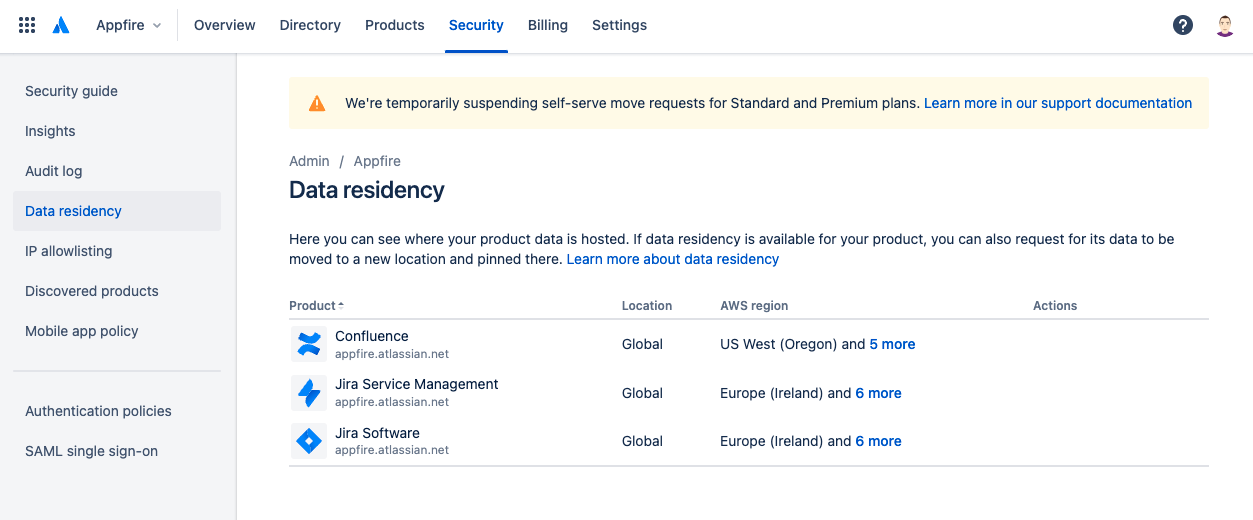
Based on your current location, our services and data are in the following regions:
Location | AWS regions | Dashboard Hub regions |
|---|---|---|
Global |
|
|
Australia |
|
|
Europe |
|
|
USA |
|
|
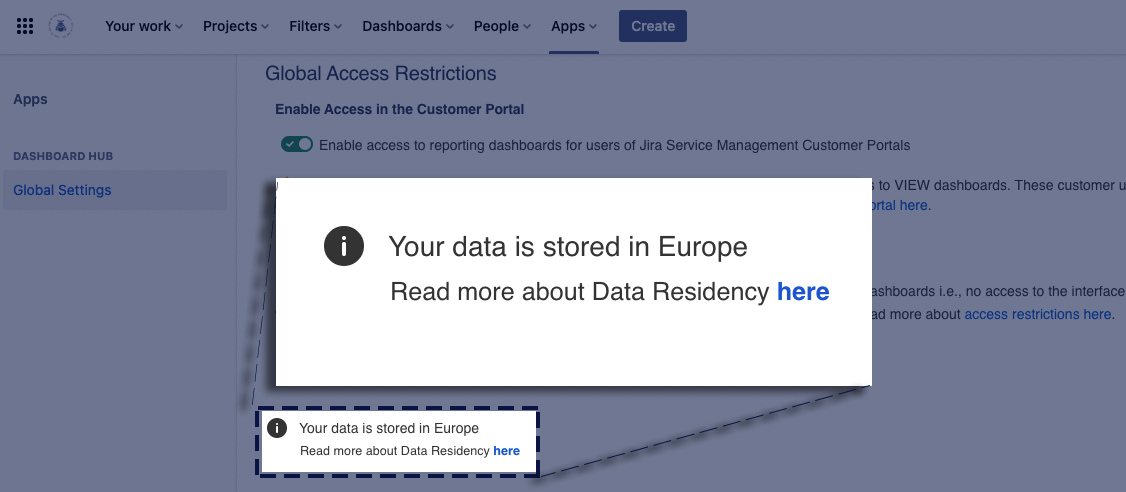
You can check your region in the admin section > Global Settings for Dashboard Hub
Do you need a new region? Contact us!
If you want to learn more about what we store, see our Security document.
See also
- Data Residency (Cloud)
Learn where your data is hosted with automated data residency
- Manage Access to the Jira Service Management Customer Portal
Manage the access of users to the customer portal of Jira Service Management
- Manage Global Access Restrictions
Set global access restrictions to indicate who can use the app
- Manage Permissions on Dashboards
Set view and/or edit permissions at dashboard level.
- Learn about Enterprise-Ready Features
Learn about the main Enterprise grade features for your dashboards
- Learn about Public or External Sharing
Dashboards can be shared externally using a secure and unique link.
- Firewall issues
Potential issues with firewalls
- Security
Worried about your data? Read here all the details about Dashboard Hub security