Manage Access to the Jira Service Management Customer Portal
Overview
When an organization provides premium support services through Jira Service Management (JSM), customers need a mechanism to access the reports. Organizations resort to manual approaches like exporting Jira Service Management reports to documents, creating PDFs and sending these by email (read our success stories about Unifly and Success Solutions).
With Dashboard Hub your admin can enable the functionality to be able to share with some customers of your JSM portals specific reporting dashboards.
Admin configuration - global settings
Navigate to the global settings, to the Dashboard Hub section. Enable the toggle in the “Enable Access in the Customer Portal” section.
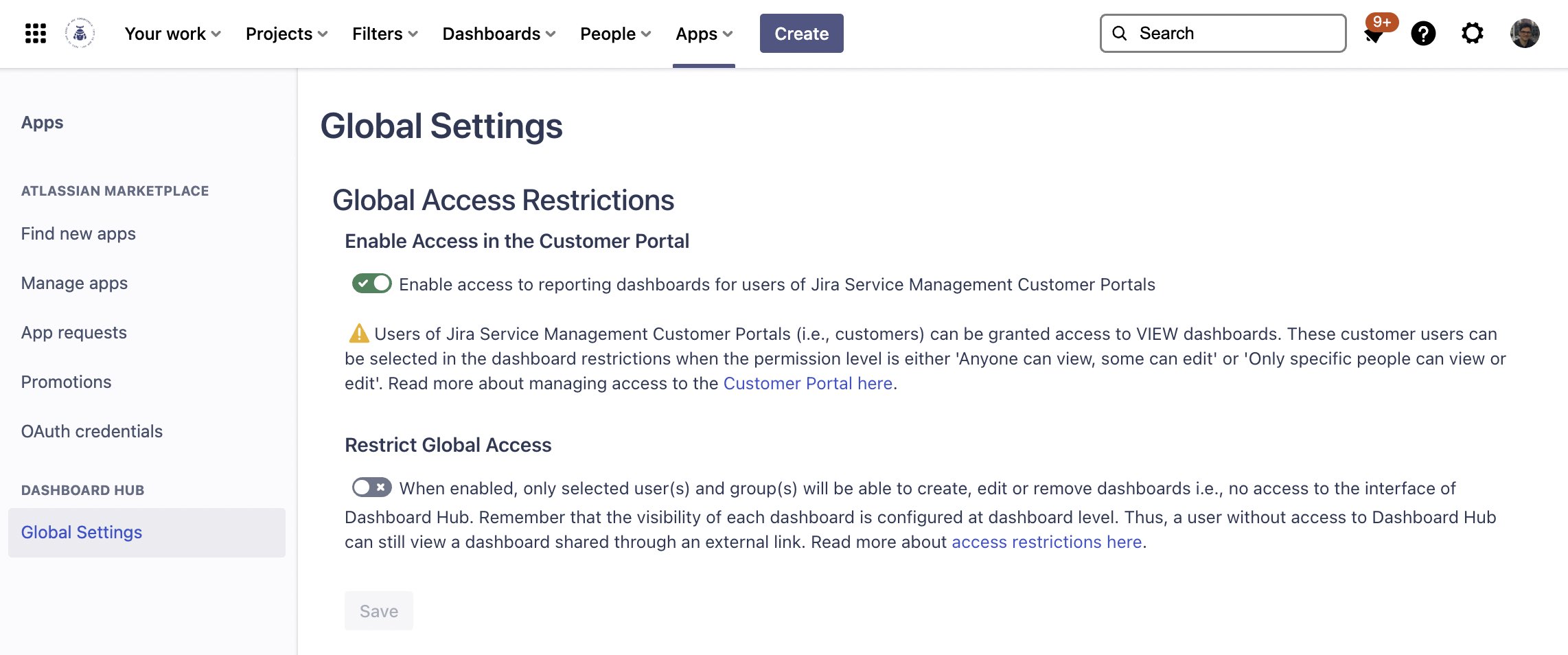
Now, customers can be added to VIEW dashboards (EDIT is not permitted by users of the Customer Portal) from each dashboard, in the restrictions settings (see more information Manage Permissions on Dashboards).
Permissions for customers at dashboard level
Users of Jira Service Management Customer Portals (i.e., customers) can now be granted access to VIEW dashboards. Customers can be selected in the dashboard restrictions when the permission level is either “Anyone can view, some can edit” or “Only specific people can view or edit”.
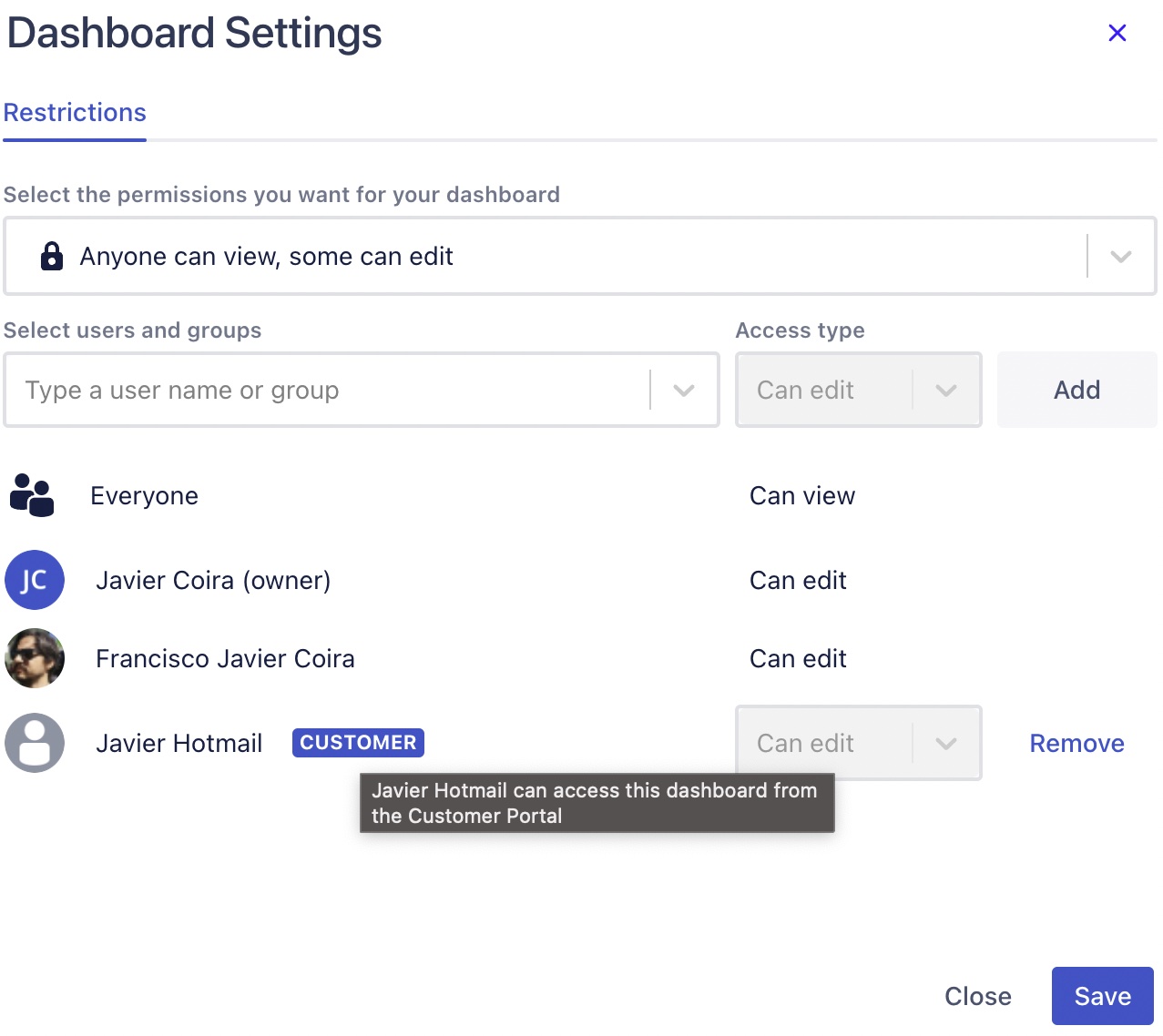
Customers won’t be able to access dashboards with the restriction set to “Anyone can view and edit” to avoid undesired information leaks. Each individual customer has to be added to be able to access to a dashboard.
Customer Portal
When the customer accesses to the portal, a new “Dashboard Hub” option appears in the menu.
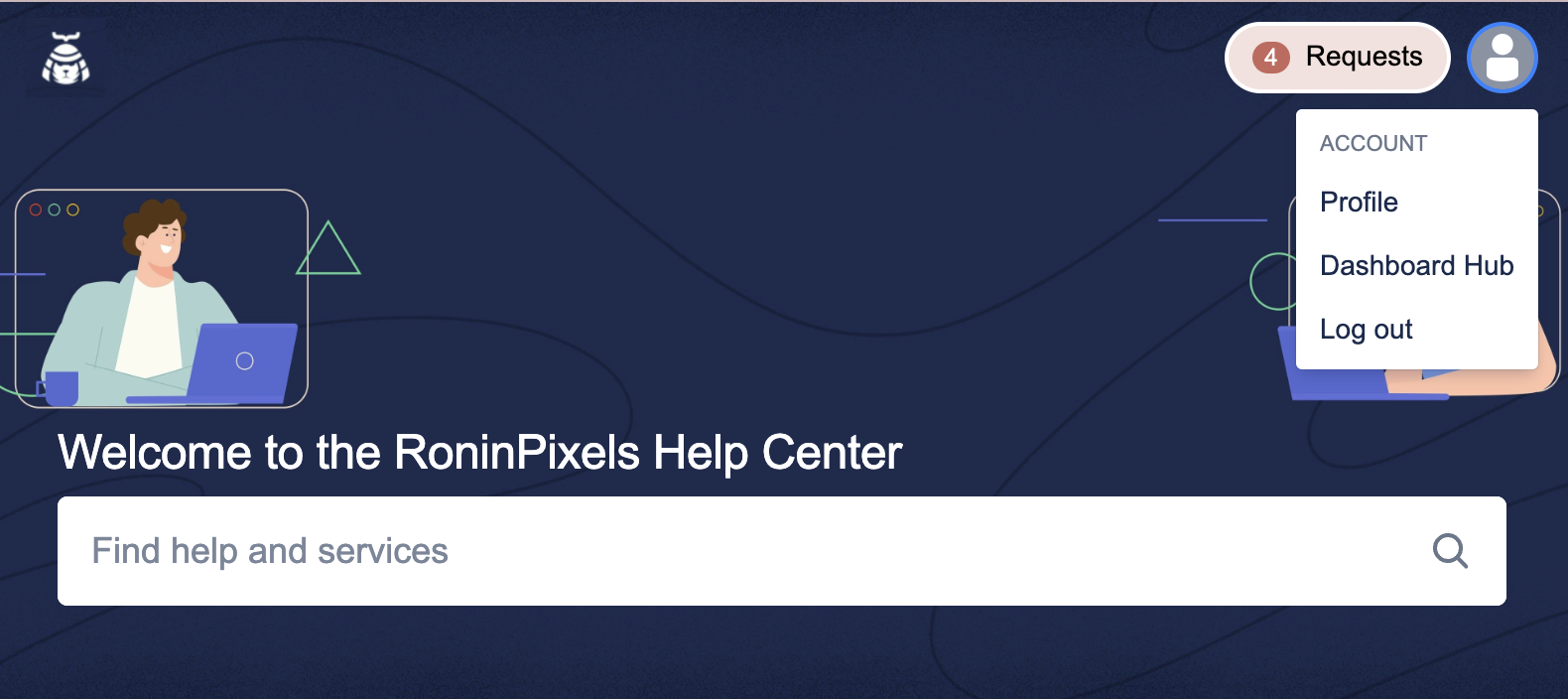
This option redirects the customer to a window with all the dashboards this customer has been granted access to.
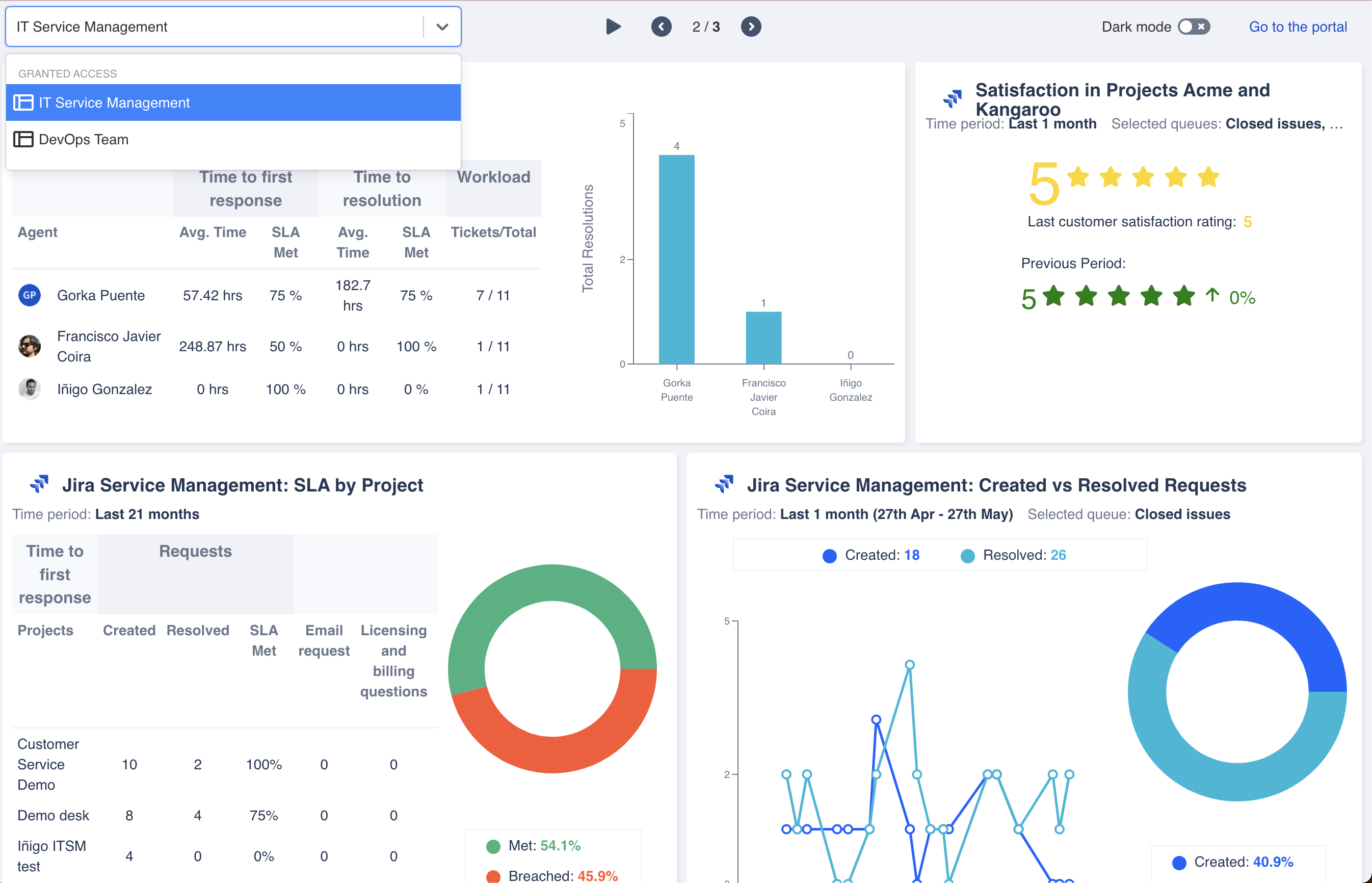
See also
- Data Residency (Cloud)
Learn where your data is hosted with automated data residency
- Manage Access to the Jira Service Management Customer Portal
Manage the access of users to the customer portal of Jira Service Management
- Manage Global Access Restrictions
Set global access restrictions to indicate who can use the app
- Manage Permissions on Dashboards
Set view and/or edit permissions at dashboard level.
- Learn about Public or External Sharing
Dashboards can be shared externally using a secure and unique link.
- Firewall issues
Potential issues with firewalls
- Security
Worried about your data? Read here all the details about Dashboard Hub security