How to level up your IT Service Management
Let users access to reporting dashboards directly in the Customer Portal
Users of Jira Service Management Customer Portals (i.e., customers) can be granted access to view dashboards. For this, open the dashboard restrictions and select users of your Customer Portals (marked as customers) with the permission level set up on either “Anyone can view, some can edit” or “Only specific people can view or edit”.
When customers access to the portal, they will see a “Dashboard Hub” option in the menu. From now on, they will be able to access the dashboard you shared with them. See here an example of how customers would see a shared dashboard.
Learn more in Manage Access to the Jira Service Management Customer Portal.
.png?inst-v=7c55e037-6dfd-4f5a-b50d-b866364e77a2)
Enjoy multi-project Jira Service Management gadgets
All the Jira Service Management gadgets are multi-project, which means that you can report across your whole portfolio of projects. Do you need to know the workload of all your agents? The customer satisfaction across all support teams? SLAs at organization level? No problem, these gadgets have it covered for you: Time to Resolution, Time to First Response, Created vs Resolved requests, Agents' Workload, Customer Satisfaction, SLA Accomplishment.
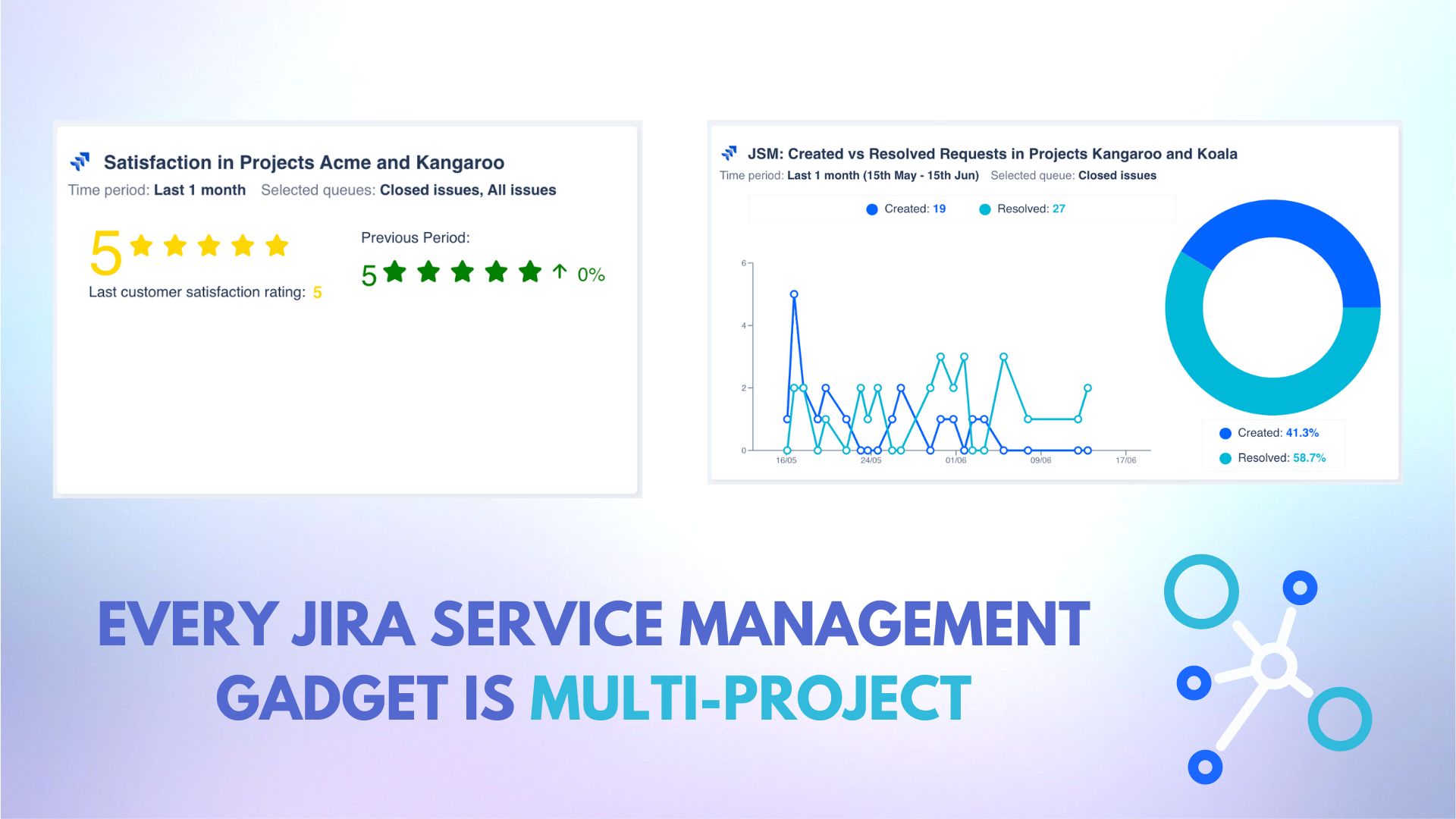
Make use of a collection of ITSM gadgets and a pre-defined ITSM template
You can select and set up the ITSM pre-defined template in less than one minute, or in case you want to build a dashboard with specific requirements, customize your own with the collection of Jira Service Management, Jira, Confluence, Insight, Bitbucket, StatusPage, Marketplace, Opsgenie and Projectrak gadgets that Dashboard Hub provide, among many others.
Learn more about the ITSM pre-defined template or see the collection of ITSM gadgets.
.jpg?inst-v=7c55e037-6dfd-4f5a-b50d-b866364e77a2)
See also
- What is a Gadget?
Gadgets are the small components in a dashboard that visually transmit the data with graphs, tables, images, text, etc.
- Dashboard Data Perspectives: Dynamic Filter
Customize how you view dashboards using dynamic filtering.
- Dashboard Demos: Live Examples for ITSM, DevOps, Agile, Project Tracking
Find live examples of different dashboards to discover what you can do with Dashboard Hub
- How to level up your IT Service Management
Let users of your Customer Portal in your Jira Service Management (JSM) instance access live dashboards, and report JSM metrics with multi-project gadgets.