Open Pull Requests by Author
Overview
We already displayed the workload of developers in terms of pull requests to be reviewed in Pull Requests Team Workload. However, the workload of a person also includes work in progress, tasks “almost done” or “just pending the PR” are NOT finished. So open pull request are also workload to the author, not just for the reviewers.
This gadget displays the authors of open pull requests, in a leaderboard layout, and each avatar is clickable. When you click on one of the authors, you’ll be redirected to Bitbucket to see the summary of the open pull requests of that person.
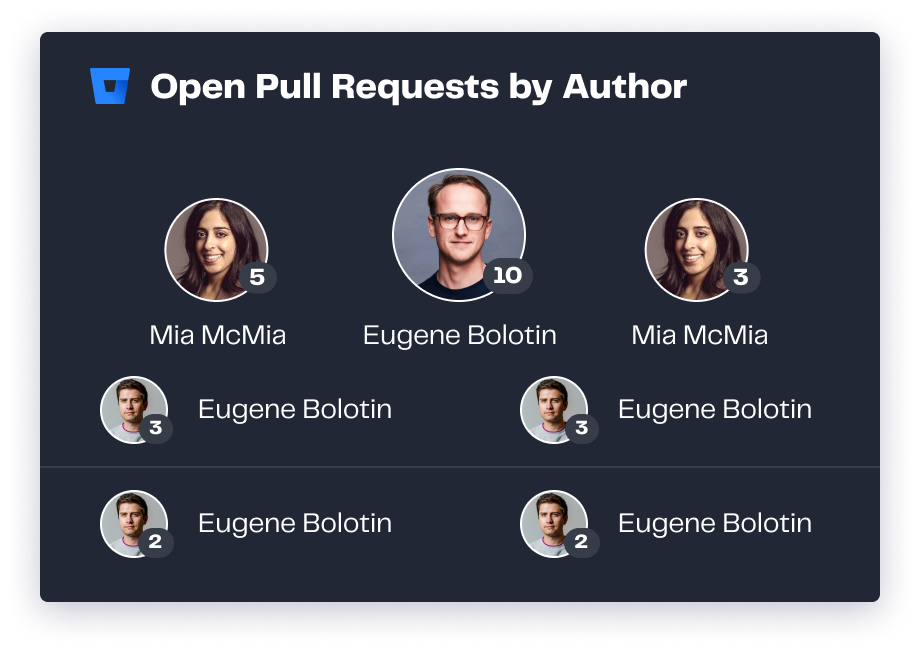
Configuration
Name your gadget meaningfully, so everyone knows at a glance what it is about and when to use it. Fill out the rest of the fields as applicable, namely:
The datasource to connect to Bitbucket Pipelines. Remember that you need the Dashboard Hub Connector for Bitbucket app, see Dashboard Hub Connector Apps if you don’t know what is that.
The repository (or repositories) where the authors are working on.
Finally, indicate if you want to use the current settings for all the compatible gadgets in the dashboard. This option eases the pain of configuring one by one the rest of the gadgets with the same default configuration
Integrations
:bitbucket:
We are working on our growing catalog of Dashboard Gadgets: KPIs and Metrics and Dashboard Integrations: Supported Products, but contact us you want us to expedite a specific one, visit our Help Center.
Dashboards
This gadget is not included in any pre-defined dashboard, check other orphan gadgets: